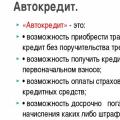Tinkoff Bank provides its services on the official website. Here you can apply to open an account, apply for a credit or debit card, as well as close all accounts and deposits in the bank, if necessary. How to close the Tinkoff card, you will learn from this article.
Reasons why you can close your Tinkoff Platinum card
If you have a credit card issued by Tinkoff Bank that you want to close, your desire is enough. A prerequisite for closing is the full repayment of the loan issued to this card. In other words, you should not have any debts or outstanding obligations to the bank.If during the service time you have any difficulties with the bank, try to settle them and apply for account closure. In a disputable situation, if the bank refuses to close or deposit, all issues will have to be resolved in court. To close the account in this case, you will need to get a court decision in your favor, according to which the card will be closed by force.
How to close a credit card or account at Tinkoff Bank by phone
To close a Tinkoff Platinum credit card, you need to do the following:
- Contact a bank employee by phone "hot line". Phone numbers 8 800 555 10 10 and 8 555 22 77.
- Explain what you want to close
- Then follow the instructions of the manager, who will tell you in detail about the procedure for closing the deposit, if necessary, he will tell you which documents you need to submit to the bank additionally (by mail, fax or e-mail).
- The process of closing an account itself occurs after filling out and submitting an application. The manager will fill out an application, clarifying the details with you, or will offer you to send it yourself through the Tinkoff personal account.
- Then you will have to confirm the decision to close the card on the Tinkoff bank website by sending an application with your signature to the bank.

Thus, credit and partner cards, as well as deposits and a debit card, are closed at Tinkoff Bank.
You can close a deposit in Tinkoff Bank online on the official website of the bank in your personal account. For this:
- Log in using your username and password.
- In the upper right corner, next to your last name and initials, click the checkmark. In the pop-up window to go to the support service, click on the Link with the bank link.
- Scrolling down the page, you will see Sample Documents. Select the required application for closing the deposit from the list. Open it and print.
- In the document, you must fill in the required fields, indicate where to transfer the cash balance from the card, if any, put the current date and your signature.
- The finished document must be sent to the bank in the most convenient way for you. It can be done:
- By mail of the Russian Federation to the address: 123060, Moscow, 1st Volokolamskiy proezd, 10, building 1.
- By fax at the number: +7 (495) 645-59-09.
- By email: [email protected] to close a credit card, and [email protected] to close a deposit or debit card.

- If you have a desire to close a Tinkoff Platinum credit card or another bank card, first it is better to get specialist advice by phone. The manager will explain all the nuances of this procedure.
- When filling out the application, choose one of the options for the most convenient withdrawal of the cash balance from the card, indicating the necessary payment information in the document. There are four options for withdrawing funds: to your account in another credit institution, through the CONTACT system, to a postal address, to a card.
- When filling out an application for closing a Tinkoff card, do not indicate any passwords and access codes to your payment details, either in writing or orally at someone's request, even if it is a bank employee. To carry out operations for the transfer of funds, the general data of the payer and the recipient is sufficient, in all cases, without exception.
- There is no need to certify your signature on the application for closing the deposit with a notary, it is enough to sign the document and send it.
- If you are mailing a signed statement, it is best to do so by certified mail or by letter of notification.