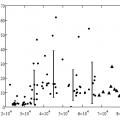20.07.15
Solid ink printing is considered one of the most convenient for business use. A printer based on this technology is ideal when large volumes of color images are required. What's so special about solid ink printing?
History of appearance
The technology was invented by the American company Tektronix (1986). Already in 1991, the first solid ink printer was released for use in the printing industry. It had a mind-boggling $ 10,000 price tag. In 2000, Tektronix was acquired by the renowned giant Xerox, and research into solid ink printing continued. Currently, the cost of such printers is comparable to the price of classic office equipment.
How a solid ink printer works
Printer ink is black, yellow, magenta, and cyan bars. They are made from a wax-like substance with added dyes. Bars of different colors, as well as for different models of printers, differ in shape and exactly repeat the outline of the hole in the receiving container intended for it. This is done to avoid fueling errors. Each compartment holds no more than 4 bars. Refueling is possible even while printing.
The main bonds of a solid ink printer are:
- a print head with a heating element;
- imaging drum;
- node for heating it;
- ink storage and melting unit;
- vacuum head cleaning unit;
- container for waste.
When turned on, the imaging drum and print head are the first to warm up. The temperature of the latter reaches 180 ° C. Then, the head bars of ink of each color in the storage units are pressed against the piezoceramic melting plates. When heated, they liquefy and enter the containers of the print head. There the ink is kept in a liquid state. After filling any of the head reservoirs, the corresponding heating plate is turned off and the ink supply is stopped.
The next step is to clean the print head nozzles. It is made of stainless steel and has 1236 nozzles. Unlike an inkjet printer, the head covers the entire width of the printed page. To carry out the procedure, a cleaning unit is brought to it and evacuates air using a vacuum pump, while sucking in a small amount of melted ink. They are then discharged into a waste container. After this operation, the printer starts printing.
The print head is brought to a heated, rotating drum at a distance of 0.3-0.6 mm and prints an image on it. The drum is made of stainless steel and is coated with a thin layer of silicone oil on top. Its temperature is lower than the temperature of the print head, so the ink changes from a liquid to an intermediate elastic state. The piezoelectric elements of the nozzles are capable of emitting 30 million drops per second. This explains the high print speed of printers up to 30 ppm.
On the the final stage the image is transferred to a sheet of paper. The colorants adhere better to it than to the oil-coated drum, so they are easily transferred to the rolled sheet and finally solidify.

Benefits of printing with solid ink
- Simple construction with few electronic, optical and mechanical elements. For this reason, it is more reliable than a laser printer.
- Easy and convenient refueling.
- Consistent print quality with any device resource.
- Vivid colors and no ink bleeding on any type of paper.
- High printing speed.
- The ability to apply the image on paper with a density of up to 220 g / m 2.
- Very little waste.
The HP LaserJet 4700 laser printer and the Xerox Phaser 8560 solid ink printer are similar in class. At the same time, having printed 100,000 sheets, the first generates 71 kg of waste, and the second - 2 kg.

Disadvantages of solid ink printers
- High power consumption.
- The need to keep the printer on at all times to keep the ink melted.
- Long recovery time from power saving mode. On average, it is 4-5 minutes.
- No spreading and mixing of ink on the surface of the paper. For this reason, such devices are not suitable for printing photographs. In light areas, the characteristic dotting becomes especially noticeable.
These characteristics of solid ink printers determine the best use for them - large volumes of text or business graphics with solid colors.
About which I only recently learned to my shame, let me tell you more about one "novelty" for me personally.
If you ask a random person about what kind of printers there are, he will immediately answer: inkjet and laser. The older generation will also remember matrix devices - but that’s where it’s all over. In fact, there are a number of technologies, and one of them has serious advantages over the others listed.
It's about solid ink printers. Who knew about these?
The history of solid ink printing began in the mid-1980s, when the first printers using this principle appeared. They entered the market in 1991, but a truly unusual technology was revealed only ten years later, when engineers at Xerox began to develop it. They were faced with a non-trivial task - to make an unusual technology so inexpensive and simple as to fully reveal its advantages.
How does a solid ink printer differ from our usual inkjet and laser printers? An inkjet printer forms an image from multi-colored dots, which are applied by a print head - a matrix with liquid dyes. The picture is clear, with good halftone reproduction, but the "inkjet" works rather slowly, and the image comes out unstable, prone to fading, blurring or erasure. The laser printer uses xerography; dry ink (toner) is distributed over a drum that rolls over the paper. Then the resulting print is fixed using heat treatment. The laser printer is quite fast, but the print quality of color grayscale images (for example, photographs) is lower than with inkjet printing.

In addition, new laser printer cartridges are quite expensive, in some cases almost reaching the cost of the device itself. Solid ink printing combines the characteristics of known technologies, while avoiding their disadvantages. To refuel such a printer, not expensive consumable cartridges to be disposed of are used, but ... ink briquettes! That is, the consumable is fully such, without leaving behind anything superfluous. In addition, the design of the solid ink printer minimizes the number of moving elements, which reduces wear tenfold. How does this device work?

Drums and rollers
Simply put, the solid ink scheme includes only four elements - a stationary ink loader (in which the bars are melted), a print head, an aluminum drum on which the image is applied and from where it is transferred to a sheet of paper, and a lubricating roller designed to apply silicone grease to the surface drum. This scheme is, one might say, a "hybrid" of inkjet and laser, and at the same time includes some features of offset printing. At the same time, solid ink printers were originally intended for color printing - in contrast to their "parents" who experienced the evolution from monochrome to color.
Fact number 1. The first solid ink printers printed quite slowly, at a speed of about 1 page per minute. The printing speed of modern devices reaches 30 ppm.
Briquettes of four colors (classic CMYK), similar in consistency to candle wax, are inserted into the receiving compartments of the printer - that is, into the ink loader. As needed, they melt, touching one end with the heating plate, and are fed into the reservoirs of the print head. Interestingly, the Xerox company came up with a "shape coding": each bar, in addition to color, has a different shape, it is impossible to insert it into someone else's "nest". It is possible to report the bars even during printing - the head itself and the receiving windows are separated. The bars, by the way, are made of a polymer based on resin and something similar to chalk (of course, the exact formula is kept secret) - they are non-toxic and biodegradable. Meanwhile, the print head, equipped with special nozzles, feeds the molten ink onto a rotating drum covered with silicone oil. The drum is about twice as cold as the head (65 ° vs 135 °) and the ink thickens. During the printing process, the transfer roller is pressed against the drum - the paper falls right into the gap between the drum and the roller. The adhesion between the drum and the ink is extremely low - and the latter stick to the paper in a predetermined sequence, where they finally solidify. It would seem that everything is perfect. But there are reasons why solid ink printers are ideal for some industries and not entirely beneficial for others.

Pros and cons
In principle, we have already talked about the advantages: almost complete zero-waste printing, simplicity of design and, consequently, durability, low cost of operation, high speed of work. There is one more plus - the print quality does not decrease over time (even laser drums wear out, but this problem is not here). In addition, printing colors are bright, like those of expensive "lasers", and a solid ink printer can print on any paper - even newsprint, even cardboard, if only the sheet bends under the drum. And because of the low temperature of the roller and drum, no jams due to adhesion of the material to the shafts - the eternal disease of "laser workers"! - it can't be.
Fact number 2. About 90% of solid household waste in Russia is not destroyed, but buried. Every year, about 40 million tons of solid household waste are generated in the country, and almost all of this volume is disposed of at solid waste landfills, authorized and unauthorized landfills. Against this background, the use of solid ink printers with their minimal use of consumables is a significant contribution to the environmental situation in the country and the world.
Nevertheless, there is still waste in the printer, even if it is 30 times less than that of a laser competitor. The fact is that when the printer is turned off, the melted ink entering the head solidifies again. And they cannot withstand re-melting - the consistency and color change; you have to "drain" what has already been melted and frozen. This process takes a lot of time - starting the printer from an idle state can take up to 5-10 minutes, so it is recommended to unplug it from the outlet as rarely as possible. This is not difficult to do in the office, but it is not always convenient at home, and with small volumes of printing once a week, it does not make sense at all. The second point is ink durability. Although the solid ink printer has adopted the printing speed from the "laser", and you cannot wash prints with water, their mechanical strength is rather low. Simply put, an imprint can be scraped off or broken with a strong crease - you can't do that with a "laser".
Fact no. 3... Solid ink does not smudge like candle wax, for example. This distinguishes solid ink technology from toner cartridges.
All these factors allow solid ink printers to ideally fit into almost any niche where fast and high-quality printing is needed at a minimum of costs and consumables. For example, it is difficult to come up with something better to work with documents, graphs and tables, so the technology has found wide application in business sphere, in offices, on stock exchanges, in enterprises and in general among users who print a lot of documentation. Today, solid ink is Xerox know-how. The company is constantly improving its technology, gradually conquering an increasing segment of office printing. The technology is used, among other things, by the latest models of the company's MFPs - Xerox ColorQube 8580/8880 and ColorQube 8900. Solid ink printing is not a technology of the future in the sense that it is actively used in the present. But the segment of its use is naturally growing, because useful inventions cannot remain in the shadows for a long time.
The advantages of solid ink technology
Low equipment wear, durability and reliability;
- ease of replacement and low cost of consumables;
- almost complete absence of waste;
- high printing speed;
- resistance of prints to blur;
- the ability to print on a wide range of materials.
Disadvantages of solid ink technology
Fragility of prints to physical impact and high temperatures;
- long startup duration after disconnection from the network;
- disposal of frozen ink after disconnecting from the network.
sources
The cheaper technology has led to the fact that color printing in Lately became more and more popular, therefore, the demand for color printers increased.
About the benefits of color
In addition, the color reduces the search time. the information you need by 80%, reduces the number of errors, for example, when filling out questionnaires, and even encourages the buyer to pay the invoice in full, if it is clearly highlighted in the document. Finally, color plays an important role in brand awareness.
Solid ink technology
Currently, there are two main technologies used in desktop color printers: laser and inkjet. A type of laser technology is LED printing. Solid ink technology is closer to inkjet technology, but it has its own characteristics... Sometimes it is also called sublimation, but this is not entirely true.
The solid ink system is quite an interesting solution, which is an invention of Tektronix. In 2000, a division of this company and the rights to all developments were acquired by the technology giant Xerox. He currently produces two lines of solid ink printers: Phaser and ColorQube. By the way, there are no black and white printers that use pigment ink in briquettes. This technology was originally developed for color printing.
The process of operation of a solid ink printer is as follows: when the device is turned on, solid dyes are heated in special containers to a temperature of +60 ° C and, in a melted (viscous) form, are fed to a stationary piezo-jet print head. The diameter of the holes through which the molten ink is fed is comparable in size to the thickness of a human hair. This ensures excellent image quality!
Then a mirror image of the future print is formed on the heated surface of the transfer roller, and then, with the participation of the pressure roller, is transferred to the paper carrier by pressing the dye. On paper, ink solidifies instantly for a long-lasting, vibrant final print.
Since the circumference of the transfer drum is the same as the length of the paper, the image is transferred in one pass. This provides a reasonably high print speed. For example, many modern color laser printers use 4-pass technology, so they print rather slowly.
Solid ink printers use special inks in briquettes (sticks) of four primary colors corresponding to the CMYK scheme: cyan, magenta, yellow and black. Each color stick is shaped to prevent errors during ink loading. You can load consumables into the printer at any time, without even interrupting the printing process.
Solid ink printers are most widely used in offices where there is a need to print a large number of documents in color.
Advantages of Solid Ink Printers
Solid ink technology is based on the principles of inkjet printing, which is known to provide higher quality images than laser printers.
XEROX Phaser or ColorQube prints feature vibrant, vibrant colors, high density, and glossy texture. The print quality does not deteriorate even after prolonged use of the printer.
Due to the absence of exposure to very high temperatures, thick paper, cardboard, films and even plastic can be used as print media for solid ink printers.
At the same time, the device of solid ink printers is more primitive (in the good sense of the word) than the design of laser printing devices, containing many elements that one after another fail and become operational and require replacement. Minimal amount moving assemblies and parts ensures maximum reliability of the equipment. Therefore, solid ink printers require repairs much less often, and their operating time before replacing the drum is about 5 years.
Disadvantages of solid ink printers
Unfortunately, when using a solid ink printer, it is almost impossible to avoid the loss of consumables. The melted ink must be in a liquid state until it is fully used up, because once it solidifies again, it cannot provide excellent image quality.
In this regard, the solid ink printer must be kept connected to the network at all times, and this is an additional power consumption. If this is not possible, before starting work, the device melts the frozen ink and drains it into a special container for waste materials.
The second disadvantage of solid ink is the instability of prints obtained with their help to physical and thermal effects. Since this dye is a waxy substance, the image is easily damaged by accidental scratching, especially if it is applied to glossy paper, peels off after prolonged exposure to pressure (for example, if the sheet is in the middle of a stack of documents), and also "floats" in direct sunlight ...
For the same reason, prints obtained on a solid ink printer can be laminated only at t + 100-115 ° C. Higher temperatures melt the colorant.
And finally, to the question of efficiency. The prices for the XEROX Phaser and ColorQube printers appear to be quite high initially. Reducing the cost of printing is possible only through the purchase and use of alternative consumables.
Mechanism and principle of operation
The ink briquettes are loaded into the printer. Briquettes of different colors differ in shape, thus avoiding ink loading errors. Consumables can be loaded without interrupting the printing process.
When turned on, the printer melts some of the ink, which then flows into the stationary print head. The head prints the image onto a rotating anodized aluminum drum coated with silicone grease. Then a slightly warmed sheet of paper is fed into the tray, which is pressed against the drum by a special roller. The image is transferred to the paper in one pass, so that printing can be carried out at high speed.
Since the design of solid ink printers is simpler than the design of laser ones, and the number of moving elements in it is minimized, the reliability of such a device is significantly higher, and the need for maintenance occurs less frequently. The operating time of a solid ink printer before changing the drum is on average 5 years.
Scope of application
The melted ink in the printer must be kept liquid. Re-solidified ink can no longer provide perfect image quality, so before starting work, it is melted and drained into a container for collecting waste materials. Therefore, it is recommended to keep the solid ink printer connected to the mains whenever possible to avoid ink loss.
Given this feature, and the relatively high initial cost and productivity, solid ink printers are most commonly used in offices for printing color documents.
Advantages of Solid Ink Printers
- Solid ink printers are wear resistant due to their simple design. The print quality remains stable and does not degrade over time.
- Solid ink machines are capable of printing on a wide range of media, including paper of various weights, cardboard, film, etc. without loss of quality.
Disadvantages of solid ink printers
- The need for a permanent connection to the mains and, as a result, power consumption.
- Ink consumption when restarting the printer.
- Unstable prints to high temperatures (over 125 ° C).
see also
Notes (edit)
Wikimedia Foundation. 2010.
See what a "Solid Ink Printer" is in other dictionaries:
This article or section needs revision. Please improve the article according to the rules for writing articles ... Wikipedia
Samsung SPP 2040 printing photography. Sublimation Printer(dye-sublimation printer) a printer that prints an image on dense solid surfaces by adding a solid-state (usually crystalline ... Wikipedia
1993 Apple LaserWriter Pro 630 ... Wikipedia
- (English Light emitting diode printer, LED printer) one of the types of printers, which is a parallel branch of the development of laser printing technology. Like a laser, an LED printer is designed to carry text or ... ... Wikipedia
V recent years five, the market for home and office printers is a very strange situation. On the one hand, there are several large manufacturers that regularly update their model lines and are seriously competing with each other. On the other hand, an IT journalist has absolutely nothing to write about their struggle. The business press can juggle with market shares and other boring things at least a little. And our person, looking more closely at the "new" models, immediately notices that from a technical point of view, no major improvements are observed in them. Rather, on the contrary - in parallel with the addition of various embellishments, such as high-definition LCD screens, the actual printing part is simplified.
This primarily applies, of course, to inkjet printers, where progress has stalled in the middle of this decade. I find it hard to believe it myself, but even HP, which once set the pace in the race to increase the number of ink tanks in photo printers, today considers it sufficient to use only four colors. Four! This is after NINE in older HP Photosmart models five years ago! Four inkpots in those days were considered acceptable only for very simple models, where photo printing is not the main function. You can still find eight-color models at Epson, but they have been produced for the second five-year period (for example, the eight-color Epson R800 went on sale back in 2004), and the new items do not cross the six-color barrier. And in terms of the main characteristics, such as print resolution and drop size, Epson printers and MFPs have not gone ahead over the past five years. Take a look at the characteristics of laser devices - they have not changed for a long time either, either in black and white or in color models. So why did the industry, which was developing so rapidly at the beginning of the century, take and "slow down"?

Marketers of printing device manufacturers are to blame, of course. At the turn of the century, when digital cameras entered the mass market, they suddenly decided that this was their chance. They say that since citizens no longer need to go to laboratories to develop film, they themselves will prefer to print the photographs at home, and not at someone else's uncle's. If so, they urgently need to ensure the quality of the minilab right on the desktop. The market for photo printers seemed huge, and a lot of money was invested in R&D, both in inkjet and laser directions. It was planned that inkjet machines would settle at home, and laser photo printers (some were also developed) would be actively bought up by companies using high-quality pictures in their work (i.e., from real estate agencies to mail-order shops).
At first, everything went well: people, by inertia, continued to print photographs on paper, because it seemed to be accepted that way. But then suddenly the understanding came that, it turns out, the pictures look good on the computer screen, and there is still mobile phones, laptops, digital photo frames, smart players, etc. etc. And for transferring them over long distances, optical media, flash drives and Email... As computer technology mastered by retirees, the last hope of photo printer manufacturers, the demand for really high-quality printing in home or office conditions also melted. All that the citizens really wanted was to print quickly and, most importantly, cheaper. Well, if where some shade is not accurately transmitted, it’s not scary. And even those who continued to print photographs on paper still rushed to minilabs, where the price of a print is one and a half to two times cheaper than a home-made one, especially when it comes to large formats.

As a result, printer manufacturers have received highly advanced printing technologies without the slightest chance of recouping their development costs as planned. Having resigned themselves and realizing that the existing groundwork for the quality of the picture would last for a long time, everyone switched to increasing the printing speed and reducing the price of both the devices themselves and prints. An equally important area of modernization was the damage to the lives of manufacturers of so-called compatible cartridges and toner, which prevented at least the price of the device itself from being discouraged. The development of new, alternative printing technologies, if not stopped, then significantly slowed down. And then there's the world financial crisis has begun…
This long introduction is designed to help you understand the harsh environment in which Xerox is trying to market a solid-state MFP that is radically different from both inkjet and laser printers.
⇡ Solid on the outside, liquid on the inside
The idea of using solid consumables in printers has long visited the minds of developers, and among the companies where it came at least to prototypes are Howtek, Exxon, Dataproducts, Hitachi, Spectra and Brother. Experiments turned out to be the most successful American company Tektronix, which patented Solid Ink printing technology in 1986 and began selling the world's first color printer to use this technology in 1991.
The Tektronix Phaser III was printing on letter-sized paper (slightly smaller than the A4 we are used to), and it took about two minutes to print on one sheet. Considering that we are talking about a full-color print of a very decent quality for those times, the speed could be called very acceptable. But the price - $ 10,000 - made many think (for comparison, a black and white laser printer in those days cost around $ 2,400). Plus, the first implementation of the technology left much to be desired. After all, the ink remained solid only until it got inside the printer. In the same place, solid blocks, consisting of a mixture of wax, toner and vegetable oils, turn into a liquid with a temperature of more than a hundred degrees. At first, with the help of a movable head weighing - attention - 1.8 kg were applied directly to the paper, and therefore, among users who were too lazy to attend to the correct fastening, the printers jumped around the office like crazy washing machines. When installing on a table, a thicker tree should be chosen, and the legs should be fixed to the floor with self-tapping screws. In fact, the print speed, which was not high by our standards, was precisely connected with the need to constantly accelerate and brake a heavy head. There was no way to guarantee accurate reproduction of shades even within the same print. Due to the peculiarities of the technology, it was impossible to observe the order of the drops of ink of different colors on the paper. For example, if yellow was applied first, and then magenta, the red tint was obtained slightly different than when overlaying yellow on top of magenta. Add to that the lingering smell of either a candle factory or an artist's workshop in the room where the printer was used, and you can see why Tektronix's solid-state ink business hasn't gone well.

Despite the difficulties, Tektronix continued to develop the technology, and the engineers made significant progress, which, however, prevented Color Printing and Imaging from achieving an acceptable financial performance. In 2000, it was sold to Xerox Corporation along with all Phaser patents and trademarks. Today the corporation produces devices that print on A4 and A3 paper. Despite the differences in exterior and dimensions, they are arranged very similarly, and they bizarrely combine inkjet and offset printing technologies.

So, today the print head is stationary, and it does not touch the surface of the paper at all. Printing is carried out on a rotating drum made of anodized aluminum, which is cleaned of ink residues and covered with a thinnest layer of silicone grease before each cycle. The width of the head follows the width of the drum, and has an operating temperature of 135 degrees Celsius, while the drum itself warms up only to 65 degrees. Ink, falling on the drum, instantly thickens and is fixed on its surface. When the head (which, given its size, I would like to call head) finishes the work, a slightly warmed sheet appears in the tray, it is pressed against the drum with a special roller, and in one pass the entire image is transferred onto the paper. The ink layer is very thin and the paper is practically cold, so no additional curing operations are required.
Due to the relative simplicity of the technology and the minimum of moving elements in the design, the print speed in the older Xerox ColorQube models reaches 85 A4 color prints per minute! And the younger ones give up to 60 pages, which, you see, is also not bad at all. Considering that ink hardly interacts with paper, you can print enough high quality photos even on ordinary office papers. Furthermore thanks to the wax base, they will shine like the pages of glossy magazines. Due to the high "tenacity" of the ink and low heating of the carrier, you can print on films, and even on foil - the main thing is to choose more or less dense samples. The engineers also managed to overcome the odor problem: modern models are completely neutral in this parameter. If we remember that the price of a color print on a solid-state ink printer turns out to be two times lower than on a laser one, it is worth asking the question: why has the Xerox-Tektronix technology not yet conquered the entire market?
⇡ Little things in life
Briquettes of solid-state ink look cute and even appetizing - probably not in vain in the mid-nineties the president of Tektronix took a bite and ate a piece of such an “inkwell” at one of the presentations. In order to avoid confusion, each color has its own shape, and therefore it is almost impossible to place a block in the wrong place by mistake (unless, perhaps, file it down or crumble it).

They do not melt in the hands, they treat drops during transportation with understanding, the shelf life is practically unlimited, you can load from 3 to 6 briquettes of each color at the same time, depending on the model. An important nuance: after installation in the printer, the user is left with only a small box made of recyclable plastic. For residents of the States and Western Europe, this is a very serious advantage against the background of ink cartridges or, even worse, toner. In general, such printers have few consumables: only the ink itself and the cleaning module, which also contains silicone grease. Everything else, from the head to the drum, will last for at least five years (the head resource is at least a million prints), and, if necessary, can also be replaced. Although, most likely, by then it will be easier to buy a new model.

But here we come to the first disharmony. Once in the reservoir aligned with the print head, ink becomes liquid from solid, and should remain so until it gets on paper or other media. They are stored at a non-curing temperature pending use, and as long as the printer is plugged in, everything is almost fine. Almost - because heating the ink consumes electricity. But if someone turns off the printer or the power goes out, the ink will dry out and become unusable. The next time you turn it on, the printer will warm them up and pour them into the special waste tray. In large A3 printers, the losses will be relatively small, in the region of 4% of the volume of one briquette, but in relatively portable models (due to the design features, printers with solid-state ink cannot yet be completely compact), where the bars are much smaller, it is consumed up to 20%, and this is already much more serious. Such features of the technology are very disliked by users and are the object of ridicule for competitors.

On the left is the waste ink tray, on the right is the cleaning module
The second disharmony is the slow start of the print. More precisely, if the ink is warmed up to the desired level, the first page comes out of the printer almost instantly. But keeping them perfectly fluid all the time is too expensive, so when the printer is "asleep", they are kept thick enough to save energy. The "wake-up" time is up to fifteen minutes, and this, to put it mildly, is not very advantageous against the background of laser solutions. Xerox engineers have figured out how to get around the problem: a freshly installed printing device carefully examines the behavior of its owners for two weeks, and determines when to be fully prepared and when to take a nap. I have not tested it myself, but Xerox says that the system works quite efficiently, and the solid ink printer consumes no more than its laser counterpart with similar characteristics per circle. So, the new models have power consumption in sleep mode not exceeding 50 W, and this is really a little against the background of general office costs.
The prints look very impressive at first: rich shades, smooth color transitions, glossy shine. But if you run over the picture with your fingernail or the back of the fountain pen, you will certainly leave a strip on it - the wax is very delicate, and is not prepared for mechanical stress. Moreover, the higher the print quality and, accordingly, the thicker the ink layer, the "softer" the print. It is also categorically not recommended to laminate it: from the high temperature in the laminator, the wax will simply spread in all directions. Also, do not print blanks on a solid-state printer, such as letterheads or certificates of honor, which then have to go through a laser printer: the laser is too hot for wax.

The list of technology disharmonies is closed by the increased sensitivity of printing devices to external influences. So, if a printer or MFP gets a strong enough push (who knows - what fantasies will office workers have?), Or if they want to move it without waiting thirty minutes from the moment of complete shutdown, ink spills may occur (remember the temperature of 125 degrees) with extremely unpleasant consequences for internal parts. Damage of this kind is easily calculated and cannot be repaired under warranty.
⇡ Success against all odds?
The first models of Xerox with solid ink printing technology were received with rather restrained acceptance by the market. Firstly, there were enough shortcomings in them, and, secondly, the competitors hurried in advance and organized a powerful campaign in the best traditions of black PR. Until now, on Youtube you can find surprisingly high-quality and funny videos (rumor attributes them to HP) about the unlucky system administrator Karl, who installed a Xerox printer in the office and daily rakes in full for it from colleagues and bosses. Printers smell bad, shut down spontaneously, spoil ink - in general, if you are interested, do a search for "Carl Xerox solid ink". Xerox especially dislikes the white bear, which Karl is so concerned about protecting.

But in 2009, a new ColorQube line was released, supporting A3 format and consisting of three models, 9201, 9202 and 9203. Outwardly, they look the same, and differ only in performance. So, if in black and white mode the print speed for the whole trio is the same, from 38 to 85 A4 pages per minute, then in color the peak speed is 60, 70 and 85 A4 pages per minute, respectively. Otherwise, it is completely similar: 512 MB of RAM, 80 GB hard drive, four gradations of print quality with a resolution of 600x600 DPI, fax, scanner with automatic document feeder and a host of options, from a booklet finisher to a two-line fax.
And these office MFPs unexpectedly "shot" for many, they began to be snatched up like hot cakes, and are still on American market there is a definite shortage of Xerox ColorQube. Not the same as on the iPhone 4, but still quite tangible, considering that the price of the younger model starts at $ 22,500. Agree, the figure is quite impressive for spontaneous shopping.

There are two reasons for success. Firstly, the next incarnation of Xerox solid ink technology got rid of very obvious drawbacks, such as a 20 percent loss of useful volume of ink when switched off and an unpleasant smell. More precisely, the same amount of ink is lost, just the bars have become larger, but purely psychologically 4% are perceived easier than 20%.
Secondly, in developed countries, devices of this class are usually not bought, but taken on lease, and payment is often made based on the number of prints divided into color and black-and-white. And when companies offer to choose between several devices with similar characteristics, but only on one, color printing costs almost half the price ... In general, you understand. Plus, unlike laser devices, there is no strict division into color and black-and-white prints: the area occupied by a color picture is calculated, and if we are talking about a small logo, the price of printing a specific document may practically not increase.

By the way, the emergence of compatible briquettes can serve as an indirect evidence of the popularity of new MFPs. True, Xerox does not recommend using them for obvious reasons, but those who have tried them do not post creepy things on the forums. In no case do I urge you to use clones, you just need to understand that Chinese craftsmen rarely clone consumables of completely "dead" products.
⇡ Hard answer
Despite all the limitations of solid ink technology, I sincerely wish it success. If players of the caliber of Xerox and HP get into a serious battle, consumers will certainly not get any worse.
Just keep in mind that solid-state ink will not appear in home printers soon, if at all. This is a technology for high volumes of printing, and at home, where printers and MFPs work with dust collectors most of the time, it has nothing to do. Nevertheless, if you want to be original, you can purchase the cheapest of the solid state machines - the Xerox Phaser 8560. It prints up to 30 A4 pages per minute (it doesn't matter black and white or color), costs from 35,000 rubles, and a set of briquettes for 1000 sheets will cost about 3300 rubles.